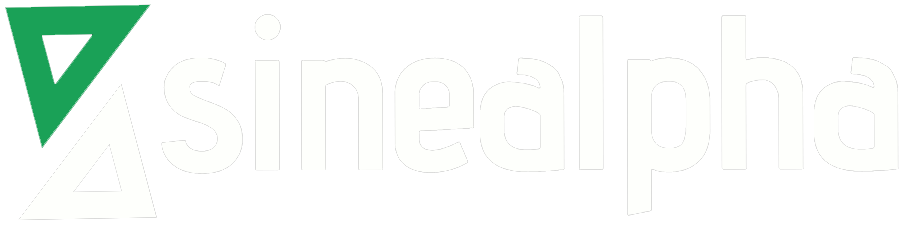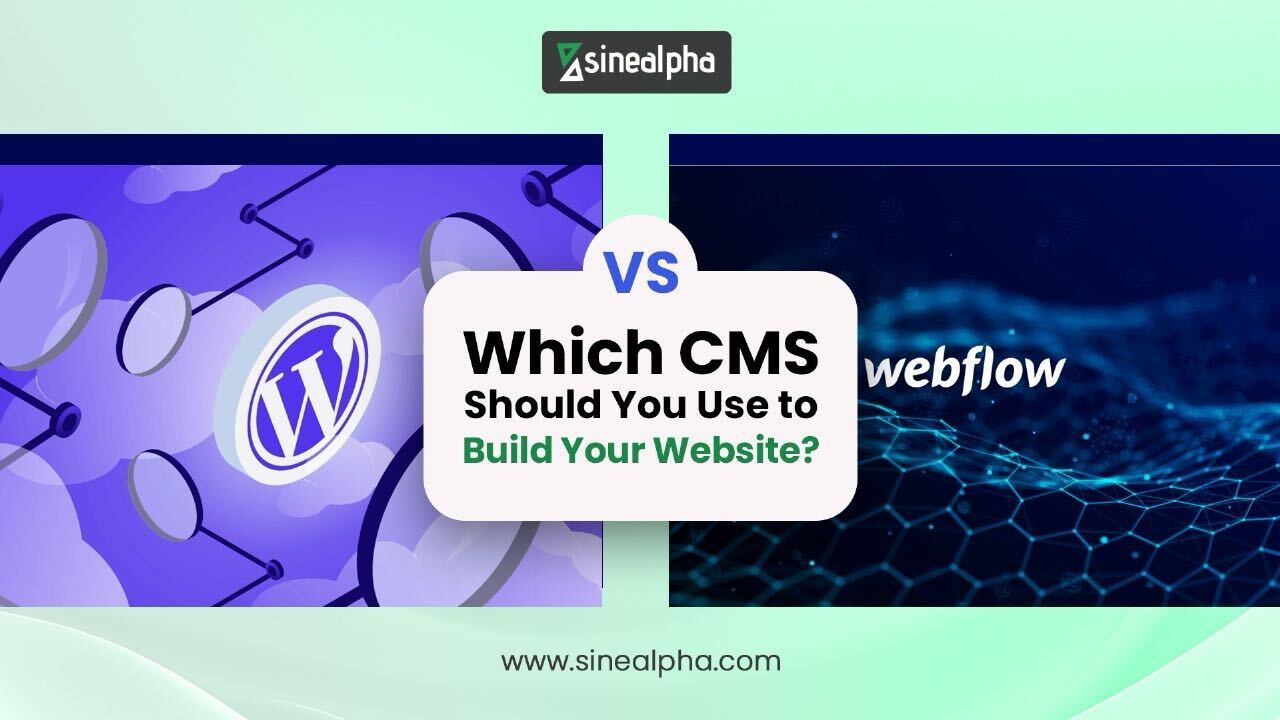When it comes to building a website in 2025, the selection of the platform is critical. Among all the available options, the names of WordPress and Webflow keep on dominating the conversation. Both are incredibly powerful tools but serve different needs. Let’s do a comparison based on some key factors that will help you decide.
Ease of Use
• WordPress: Though generally a very capable CMS, WordPress has made things pretty easy to use, especially with its block-based Gutenberg editor. However, it does take some technical know-how to run plugins, themes, and hosting.
• Webflow: This is a Webflow drag-and-drop interface used for visually designing websites and creating them with no coding involved. User-friendly yet has one or two advanced features beginners could grapple with.Winner: Webflow, for its friendly design experience out of the box.
Customization
• WordPress: More than 60,000 plugins and a lot of themes make WordPress great for customization. Developers can change code to realize unique features.
• Webflow: Webflow allows adding custom HTML, CSS, and JavaScript; however, it doesn’t offer as many third-party integrations as WordPress.
Winner: WordPress, due to its great customizability.
SEO Capabilities
• WordPress: SEO optimization is easy through plugins like Yoast SEO and Rank Math, but wrong management of the plugins may lead to performance.
• Webflow: It’s built with clean semantic code; therefore, it offers very good SEO out of the box. It also features more advanced functionality such as custom meta tags and schema markup.
Winner: Webflow, because it truly makes SEO swift.
Performance
• WordPress: The performance is dependent on hosting and plugins. Incorrect settings may affect the loading time, leading to slower page loading.
• Webflow: On a global CDN, Webflow will make sure your page loads fast and performs well without any additional optimization.
Winner: Webflow, because it provides a very robust hosting infrastructure.
E-commerce
• WordPress: WooCommerce is an e-commerce plug-in for WordPress; it is very flexible, has a great community behind it, and provides hundreds of extensions. Updating and security management are less smooth, though.
• Webflow: Webflow is a rudimentary e-commerce tool compared with the robust ecosystem surrounding WooCommerce.
Winner: WordPress, for the better ecommerce options.
Cost
• WordPress: It is free but can be very costly when taking into consideration web hosting, premium plugins, and themes.
• Webflow: Webflow is on a subscription model, hosting and updating, but the plans can be pretty expensive for bigger sites.
Winner: WordPress, as it is quite flexible in terms of cost management.
Security
• WordPress: Its security highly depends on hosting, plugin updates, and a lot of handwork in manual configuration. If poorly maintained, sites have widely exposed themselves against vulnerabilities.
• Webflow: Webflow offers better out-of-the-box security with in-built SSL, automatic updates, and secure hosting.
Winner: Webflow, for having hands-free security.
Scalability
• WordPress: Great for scaling large websites, WordPress handles anything from blogs to enterprise-level sites with the right hosting and plugins.
• Webflow: While being good for projects of medium scale, it isn’t as scalable as WordPress.
Winner: WordPress, for scalability.
Conclusion
How to choose between WordPress and Webflow in 2025 will now depend on your needs.
• Opt for WordPress if you prioritize customization, scalability, and a vast plugin ecosystem.
• Choose Webflow when you need an easy-to-work-with platform that is fast and secure.Assess your project’s needs and technical experience to decide accordingly. Both platforms have their strengths; hence, choose the one that best fits your goals!