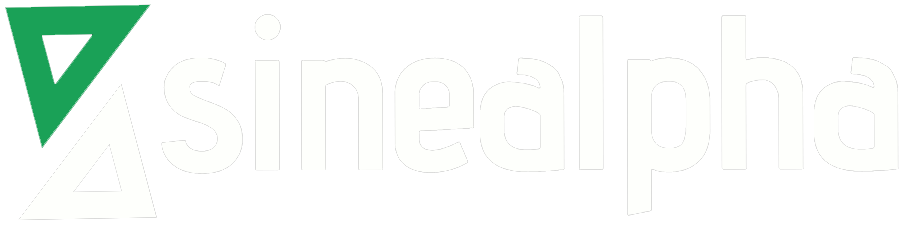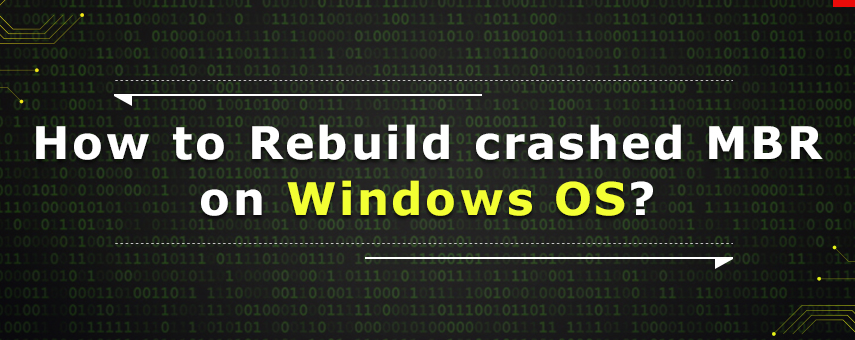MBR is Master Boot Record, which is one of the main important data structure on the hard disk drive. MBR is created during the OS installation when the disk is partitioned
MBR typically contain some executable code called the master boot code, which will perform activation of partition by scanning and find the first sector.
In this situation, we can rebuild the MBR without re-installing the OS and you will not lose any of your important data 🙂
We can rebuild MBR easily by following the steps provided below.
All you need to do this is an installation disk of your current Windows OS
- Put/load the installation disk on the server and boot the server into the OS.
- Once it is powered on you will get a message like “Press any key to boot from CD or DVD …” and press any key immediately, to boot into the CD
- On the next screen appear choose your language, time, currency, and a keyboard then click Next.
- On the next screen, you can see an option called Repair your computer and click on it.
- In the recovery option appearing on the screen click on command prompt to open windows command prompt.
- Once the command prompt openes type Bootrec /RebuildBcd, and then press ENTER.
This will scan all the available windows installation in the server and ask us “Add installation to boot list? Yes/No/All:”
- Choosing Y will install MBR to the first identified windows installation and choosing “All” will install MBR to all available installation.
Once the installation completed you will get a message like “The operation completed successfully.” after that reboot the system back to OS and you can see that the system will boot to OS.