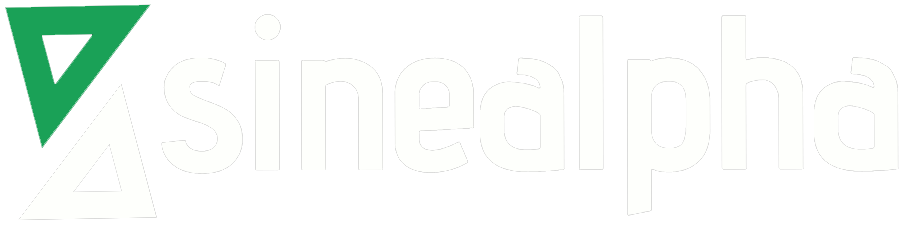There are several reasons why a single server needs multiple shared IPs. Some reasons may include grouping accounts per IP or if the traffic block to a particular interface is required, reduce the effect of DDOS attack.
This could work, assuming the malicious attempts will not affect all other addresses associated with your site instead it will affect only an IP. The principle reason is that the default setting for an ordinary cPanel account takes into consideration just for a single shared IP.
There is an element that enables you to set up different shared IPs through cPanel.This can be achieved by creating a reseller account. A reseller can create multiple cPanel accounts or sell for other users and domains.
To put it plainly, by prescribing a reseller account, a cPanel proprietor appreciates added benefits and access to WHM or all IPs on the primary account can be overseen by a WHM interface.
Allocating the shared IPs to their domains and after managing them have needed you to be logged into your account as a reseller. An IP will be recognized as used in the WHM/cPanel, once it is allocated to a reseller.
Multiple IP addresses are easy to set up on a cPanel server.
For that you will have to reserve the IP address via WHM -> Reserved IPs or simply add them into /etc/reserved IPs, separated by the line, ie:
X.X.X.X
Y.Y.Y.Y
Z.Z.Z.Z
If you want to label the reserved IPs, rewrite them as in /etc/reservedips:
X.X.X.X=shared ip
Y.Y.Y.Y=shared ip
Z.Z.Z.Z=shared ip
… and so on
Then rebuild the IP pool using the command /scripts/rebuildippool
This prevents IP addresses used for personalized CPanel accounts, but for multiple accounts to be able to use them as shared IPs you’ll need to add them to a pool.
For that, you have to create a /var/cpanel/mainips directory.
mkdir /var/cpanel/mainips/
Then create a file called root inside /var/cpanel/mainips
vi /var/cpanel/mainips/root
Add all IP’s into it and save it.
X.X.X.X
Y.Y.Y.Y
Z.Z.Z.Z
After finishing this login to WHM and check the IP’s
Home>>IP Functions>>Show/Edit Reserved IPs
Whenever a new account is created in the root, the first address specified in the file is used. If you replace /root with /reseller’s username then your reseller is also able to use multiple shared IPs.