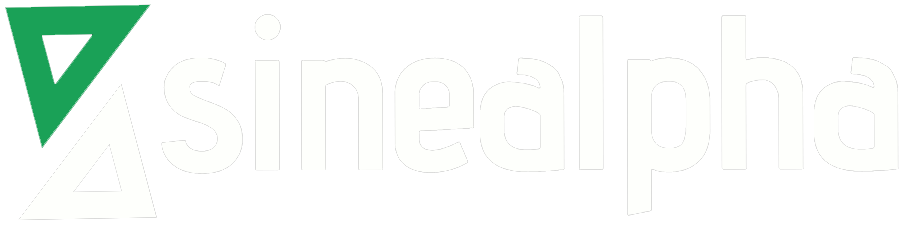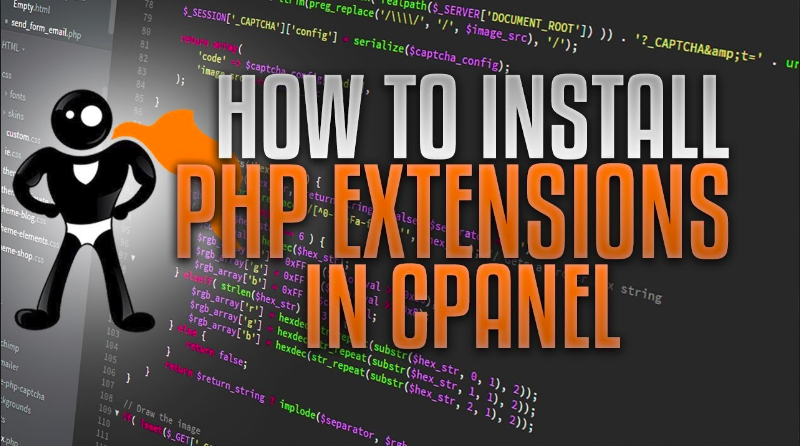- Login to the Cpanel.
- Scroll down that CPanel interface until you reach the Software/Services section.
- Click on the icon labeled PHP PEAR Packages.
- You will see an explanation of the PEAR Packages, the path for the location, and the fields for location existing extensions and installing them. The table at the bottom lists the existing packages. Click on SHOW AVAILABLE PHP EXTENSION(S) AND APPLICATION(S).
- You will see a lengthy table that shows all of the available extensions (by default there are 5 pages of them). You can also see the Documentation for each extension by clicking on SHOW DOCS. For this example, select the first item and select INSTALL.
Thank you 🙂